


Every year, on November 11, famous Chinese stores announce huge discounts.
Hurry up to buy with up to 90% OFF.
Hurry up to buy with up to 90% OFF.
Register now
Main stores
TaoBao
How to register?
- Download the application Alipay, register with your Armenian phone number so that you can receive a code.
- Read the terms and click Agree button.
- Enter the received code in the corresponding field.
- When the app opens, select the button that takes you to your personal page on the right side of the bottom bar.
- Select Bank Cards button.
- Click Add Card to fill in the bank card details.
7. Create a password that you will later use to confirm the purchase on TaoBao.
8. Enter your bank card number.
9. Fill in the rest of the card data and press Next Step.
10. Select the settings icon from the top right corner of the personal page.
11. Then click Payment Settings.
12. Then Payment Priority Order.
8. Enter your bank card number.
9. Fill in the rest of the card data and press Next Step.
10. Select the settings icon from the top right corner of the personal page.
11. Then click Payment Settings.
12. Then Payment Priority Order.
13. Activate Custom payment priorities button.
14. In the Settings section, click Security Settings.
15. Then Login Password.
16. Enter the confirmation code received on your phone number.
17. Create a password to log in to both Alipay and Taobao.
18. From the Account and Security section, select the Identity Information line.
14. In the Settings section, click Security Settings.
15. Then Login Password.
16. Enter the confirmation code received on your phone number.
17. Create a password to log in to both Alipay and Taobao.
18. From the Account and Security section, select the Identity Information line.
19. Scan the main page of your passport or manually fill in the data in the fields below. Then click Submit.
20. Click Upload passport to upload a passport photo.
21. Download the passport picture from your phone or take a picture of it.
22. It's time to download the app Taobao to start shopping. Click the button in the right corner of the bottom row.
23. Press the red button.
24. Click the red button to agree to the terms.
25. Then click the Agree button to finish.
That's it, you are already registered. ;)
How to add Globbing address?
- Click the button at the bottom right.
- Then press the indicated button.
- Click the red button to add an address.
- Select the appropriate buttons to fill in the address field.
- Then select the indicated button.
- Then select the button shown in the image.
- Then select the other button.
- Fill in your first and last name, the address of the Globbing China warehouse together with your Address 2 of the warehouse and the phone number without the +86 code.
That's it ;)
How to buy?
1. Click on the bottom right button of your favorite product.
2. Select your preferred color and size, then click the red button below to continue.
3. Select the line with the wallet symbol.
4. Then select AliPay as payment method.
5. Click the red button below to complete the purchase.
That's it, your purchase is complete. ;)
2. Select your preferred color and size, then click the red button below to continue.
3. Select the line with the wallet symbol.
4. Then select AliPay as payment method.
5. Click the red button below to complete the purchase.
That's it, your purchase is complete. ;)
Pinduoduo
How to register?
- Download WeChat app and click Sign up.
- Then click Sign up with Mobile.
- Register with your name and Armenian phone number.
- Familiarize with the terms and click Next.
- Then press Start.
- Match the puzzle piece.
- Write the code received on the phone number and click Submit.
- Familiarize with the terms and click Next.
9. Familiarize with the terms and click Next.
10. Agree to the terms and click Done.
11. Click Done to continue.
12. Read the terms and click Allow.
13. Then enter Pinduoduo app and click the green button to register.
14. Familiarize with the terms and click Accept and Continue.
15. Then click Allow to complete the registration.
That's it, you are registered ;)
10. Agree to the terms and click Done.
11. Click Done to continue.
12. Read the terms and click Allow.
13. Then enter Pinduoduo app and click the green button to register.
14. Familiarize with the terms and click Accept and Continue.
15. Then click Allow to complete the registration.
That's it, you are registered ;)
How to add your Globbing address?
- Click the button at the bottom right.
- Then press the indicated button.
- Click the red button to add an address.
- Fill in your first name, surname, address of Globbing China warehouse and phone number without the +86 code.
- Then press the red button of the opened window.
That's it.
How to add a bank card?
- Select this line at checkout and click the red button.
- Confirm the payment price by clicking on the red button.
- Fill in your bank card numbers in the following field.
- Fill in the name, date and last 3 numbers written on the bank card.
- Create a digital code that you will use later to confirm the purchase.
- That's it, your bank card is added.
Register now
We will help you buy from the most famous Chinese stores
What is "buy for me" service?
You just send us the link to the product, fill in the balance of your Globbing account, and we buy the product for you.
Use Buy for me if;
Use Buy for me if;
- You don't have a credit card or time.
- Do you want to buy products in online shops that don't deliver to the warehouse address?
- Do you want to buy products in online shops that don't accept Armenian cards?
Terms of Use
Copy the link of the product you like and enter it on the "Buy for me" page. Then fill in product details (quantity, color, size) and pay by card or Tellcell/MobiDram using your Address 2. Once your Globbing account is replenished, we will buy the product.
Service fee
The service fee is 5% of the total cost of the order (AMD 2500 minimum). In case of special stores the service fee is additionally 5% (min. AMD 2500) per link.
Special shops
Special shops do not deliver to a warehouse address. To make purchases from such stores we need to use our partner's shipping service. In that case, in addition to the service fee (5% of the order value, AMD 2500 minimum) additional 5% (AMD 2500 minimum) will be charged for each link.
Contact us
Tel/Email
060 616 616
info@globbing.com
info@globbing.com
Service centers
Yerevan: Hr. Kochar 44/53,
Mashtots 50,
G. Nzhdeh 19/1,
Margaryan 18/5,
Khorenatsi 15
Gyumri: Tigran Mets Avenue 8a
Mashtots 50,
G. Nzhdeh 19/1,
Margaryan 18/5,
Khorenatsi 15
Gyumri: Tigran Mets Avenue 8a